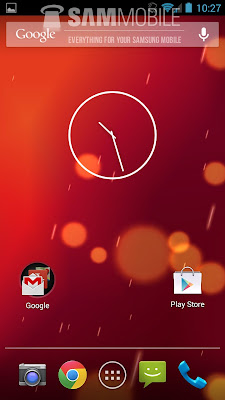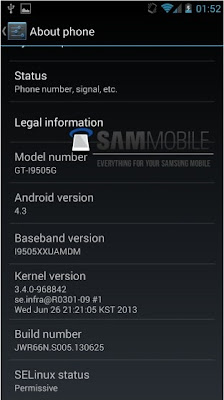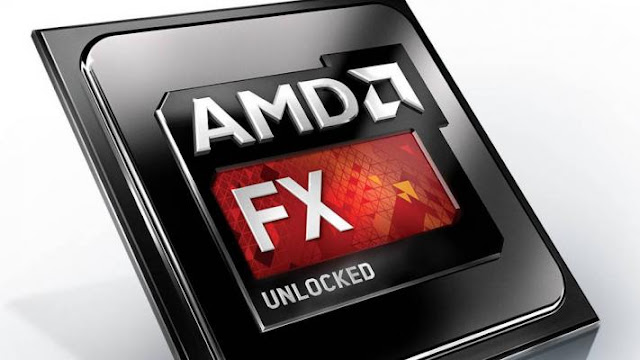Gadgets Info |
- Microsoft Windows 8.1 | Free Download 8.1 Preview | Review
- Free Download | Frontline Commando D-Day | Android Game | Review
- Android Mobile Phone Trick | Secret Codes | Android Secret Trick | Hidden Codes
| Microsoft Windows 8.1 | Free Download 8.1 Preview | Review Posted: 30 Jun 2013 06:47 AM PDT Welcome to Windows 8.1. Microsoft has release full details of the next version of Windows 8, making it firstly available through the Windows Store, and then as ISOs a day later. Windows 8.1 was launched at the Microsoft Build developer conference in San Francisco and when available the final version will be available as a free downloadable Windows 8 update. You can download Windows 8.1 Preview which is available to download from Microsoft here or through the Windows Store as freeware, and when available the final version will be available as a free downloadable Windows 8 update. Microsoft officially released Windows 8.1 preview on 26 June. The preview is available for Windows 8 and Windows RT, so developers and early adopters can begin testing now. |
| Free Download | Frontline Commando D-Day | Android Game | Review Posted: 30 Jun 2013 04:15 AM PDT Frontline Commando: D-Day is a new Android game from Glu Mobile. Frontline Commando D-Day app for Android is very popular and thousands of gamers around the world would be glad to get it without any payments. D-Day is one of the most important events in American history, and Glu has recreated bits of it allowing you to storm the beaches at Normandy. Frontline Commando: D-Day is a follow up to their original 3rd person shooter, but now with the WWII theme. D-Day as the tip of the spear in the largest Allied invasion of WW2! Defeat the occupation forces and take back France; storm the beaches, clear the trenches and liberate towns as you battle through the countryside of Normandy. Experience 5 separate campaigns with 145 separate missions based on the actual beach landings; Juno, Sword, Utah, Gold and Omaha. Destroy powerful tanks and cannons to allow allied forces to advance. Grab a stationary gun and unload against fortified positions. Man the Ack-Ack anti-aircraft guns to take down bombers and their escorts before they can release their payloads. FREE DOWNLOAD FRONTLINE COMMANDO D-DAY : ↓
INSTALLATION INSTRUCTION : ↓
|
| Android Mobile Phone Trick | Secret Codes | Android Secret Trick | Hidden Codes Posted: 29 Jun 2013 10:11 AM PDT Secret Codes Trick For Android Phones - Like the phone in general having a secret code to access, as well as in-system posel android. I will discuss the secret code android phone. but what if it is not needed should not undertake the loss and damage is not my responsibility. ANDROID PHONE SECRET CODES TRICK : ↓ 1. Information on cell phones and batteries * # * # 4636 # * # * This suggests the following four menus on the screen :
2. Reset data such as origin : * # * # 7780 # * # * This will remove the following :
Note: Once you give this code, you get a prompt on the screen asking you to click on the button "Reset Phone". So you get a chance to cancel your operation. 3. Format of the original manufacturer : * 2767 * 3855 # Think before you give this code. This will remove all files and settings including the internal memory storage. It will also reinstall the phone firmware. Note: Once you give this code, there is no way to cancel the operation unless you remove the battery from the phone. So think twice before giving this code. 4. Information about camera phones : * # * # 34971539 # * # * This code indicates the following four menus :
Note: Do not use the first option is declared, the camera phone will stop working and you will need to take your phone to a service / shop to reinstall camera firmware. 5. This code can be used to change the "End Call / Power" : * # * # 7594 # * # * This code can be used to change the "End Call / Power" action on your mobile phone keypad. So the default, if you press the button for a few moments, it will display a screen asking you to select an option from Silent mode, Airplane mode and Power off the phone. You can change the action using this code. You can activate this power directly from the button so you do not have to waste your time in selecting the option. 6. Open the file copy screen where : * # * # 255 * 273 283 * 663 282 * # * # * 7. Service log mode : * # * # 197328640 # * # * You can run various tests and change settings in the service mode. 8. Test Code: WLAN, GPS and Bluetooth : * # * # 232 339 # * # * - WLAN test * # * # 526 # * # * - WLAN test * # * # 528 # * # * - WLAN test (Use "Menu" to launch a variety of test) * # * # 232 338 # * # * - Displays the MAC address of WiFi * # * # 1472365 # * # * - GPS test * # * # 1575 # * # * - Another GPS test. * # * # 232 331 # * # * - Bluetooth test * # * # 232337 # * # - Displays the Bluetooth address 9. Launch GTalk Service Monitor : * # * # 8255 # * # * 10. Code to get the firmware version information : * # * # 4986 * 2650468 # * # * - PDA, Phone, H / W, RFCallDate * # * # 1234 # * # * - PDA and Phone * # * # 1111 # * # * - FTA SW Version * # * # 2222 # * # * - FTA HW Version * # * # 44336 # * # * - PDA, Phone, CSC, Build Time, numbered list of changes. 11. Codes to launch various Factory Tests : * # * # 0283 # * # * - Loopback packet * # * # 0 * # * # * - LCD test * # * # 0673 # * # * or * # * # 0289 # * # * - Melody test * # * # 0842 # * # * - Device test (Vibration, and Backlight test) * # * # 2663 # * # * - Touch screen version * # * # 2664 # * # * - Touch screen test * # * # 0588 # * # * - Proximity sensor test * # * # 3264 # * # * - RAM version |
| You are subscribed to email updates from Gadgets Info Gadget and Mobile Reviews|Trick|Apps|Games|Software To stop receiving these emails, you may unsubscribe now. | Email delivery powered by Google |
| Google Inc., 20 West Kinzie, Chicago IL USA 60610 | |